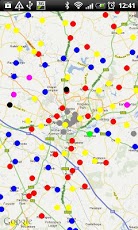Keyholder DEMO 1.1
Free Version
Publisher Description
The Keyholder application displays information for visitors to Church of England churches. Its main aim is to show which churches are open to the public during the day and which ones are locked, have keyholders or are open at certain restricted times. In addition, the app allows you to add your own information.The app is designed for those interested in heritage, art and architecture who like to visit English parish churches. It is not intended to provide information on service times or contact details for church officials.New feature: Now includes Google Street Views of the churches.DEMO VERSION: This version is only meant as a sampler and the display is limited to 300 churches in Northamptonshire. You can add comments but there is no access to the server so you cannot download updates or upload your own comments. For full functionality please purchase the full version. The full version has:- access to the up-to-date database- over 13,000 churches across England- improved user interface- Google Street View views of the churches- Information and photographs for each church- can be synchronised with a central server allowing you to share information, ratings and comments with others- is regularly updated with improvements and new features
About Keyholder DEMO
Keyholder DEMO is a free app for Android published in the Other list of apps, part of Education.
The company that develops Keyholder DEMO is cbnewham. The latest version released by its developer is 1.1. This app was rated by 1 users of our site and has an average rating of 5.0.
To install Keyholder DEMO on your Android device, just click the green Continue To App button above to start the installation process. The app is listed on our website since 2013-06-23 and was downloaded 3 times. We have already checked if the download link is safe, however for your own protection we recommend that you scan the downloaded app with your antivirus. Your antivirus may detect the Keyholder DEMO as malware as malware if the download link to com.cbnewham.keyholderdemo is broken.
How to install Keyholder DEMO on your Android device:
- Click on the Continue To App button on our website. This will redirect you to Google Play.
- Once the Keyholder DEMO is shown in the Google Play listing of your Android device, you can start its download and installation. Tap on the Install button located below the search bar and to the right of the app icon.
- A pop-up window with the permissions required by Keyholder DEMO will be shown. Click on Accept to continue the process.
- Keyholder DEMO will be downloaded onto your device, displaying a progress. Once the download completes, the installation will start and you'll get a notification after the installation is finished.